Hey all, I’m going to be in my lab pretty much all day Saturday and Sunday this weekend. I’m going to be working on my project, and you are all invited to come hang out, hack on your own project, help with mine, or whatever. I have a couple of tables for workspace, and lots of random tools if you need them. I think Bre and Eric are coming out on Sunday, but I’ll be there both days. Consider this a bit of a teaser / makeshift space until we can get our actual NYC Resistor clubhouse. The workshop is located in Williamsburg near Kent and S 1st st. Call my phone at 347.244.3219 or email me at [email protected] if you are interested and I can give you the full directions.
As you may know from the meeting last night, I’m working on a fun open source project called RepRap. To summarize, its essentially an open source 3D printer that we’re building from scratch. I’ve been working on it for a while, and even though I’m close to having my first version up and running, I could still definitely use some help. Bre thought it would be a good idea to go over the main areas where I need help in the hopes that some of our smart friends could help!
Host Software
The biggest area where I need help is writing the host software. I have a solid programming background on the web, but I haven’t done much with client applications. I’m planning on using Processing and making a rad host control software. Ideally if you could help me with stuff like GUI interfaces, menus, and possibly serial communication, that would be awesome. If you have a java background, or even a programming background, I’d love to chat with you.
Graphic Design
I’d like the host software interface to look amazing as well as be amazing, and in order to do that, I need some pretty pictures made! I have some ideas for what i’d like for the host interface, specifically that it would be freaking awesome if it looked steampunk. Other than that, I would just generally love some help. It really shouldn’t be too hard, and I think it would be a fun project to work on.
Firmware
The robot itself is run off a single Arduino. I’ve started writing the code, and I think its coming along nicely. I would definitely love to have some help with it, or even just have a couple people run their eyeballs over it. A couple areas I could use help on are the serial comms, and the stepper algorithm. Someone with a good grasp of geometry could really help out here.
Mechanics
The mechanics are mostly done, but I’m always down for suggestions and improvements. I think Bre and I have really nailed it so far, and the axes really glide smoothly. If you’re a mechanically minded person (or even if you’re not!) feel free to come check it out.
Mostly there is just alot to be done. None of it is super hard, but the project is rather large and there is plenty to do. If anyone is interested in the project and/or helping out, I’m sure I could help you find something that you could do. Since the project spans all sorts of areas from software to firmware to electronics to mechanical, if you have skills in even one of those areas you can get started. If you don’t have skills in those areas, but are interested in learning… there are so many cool things here to learn about. When I started out with this project a year ago, I didn’t know anything about it. I just knew that it sounded awesome and that I wanted to do something cool. I still don’t know everything about it, and I’ve failed often in my quest, but I’ve learned a ton and had lots of fun along the way. Hopefully you will too!
~Zach Hoeken

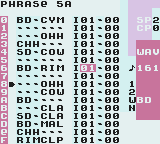

 Wow, I really want to get my hands on one of these and see how they tick!
Wow, I really want to get my hands on one of these and see how they tick!





