March Madness 9 – Paint
Uncategorized
Add comments
Mar 102010
Here’s a simple paint program I made using canvas. It’s a pretty blatent ripoff of another one that a friend showed me today, but unfortunately I don’t have the URL handy. (Sorry, I’ll update in the morning!) The framework makes it pretty simple for you to add your own tools. Click on for source.
Update: Harmony was the inspiration I was looking for!
JPLT.Class.create("JPLT.PaintTool", JPLT.Object,
function() {
this.isPainting = false;
this.x = 0;
this.y = 0;
this.d = 0;
this.a = 0;
this.isPainting = false;
},
{
mouseMoved: function(e) {
var x2 = e.clientX;
var y2 = e.clientY;
this.oldx = this.x;
this.oldy = this.y;
this.dy = y2-this.y;
this.dx = x2-this.x;
this.d = Math.sqrt(Math.pow(this.dx,2)+Math.pow(this.dy,2));
this.a = Math.atan2(this.dy,this.dx);
this.x = x2;
this.y = y2;
},
mousePressed: function() {
this.isPainting = true;
},
mouseReleased: function() {
this.isPainting = false;
},
paint: function(ctx) {
}
}
);
JPLT.Class.create("JPLT.PaintTool.InkBlob", JPLT.PaintTool,
function() {
this.superConstruct()
this.radius = 1;
},
{
mouseMoved:function(e) {
this.superCall("mouseMoved",e);
if (this.radius > 1) {
this.radius = Math.max(this.radius-this.d/5,1);
}
},
mouseReleased:function(e) {
this.superCall("mouseReleased",e);
this.radius = 1;
},
paint: function(ctx) {
if (this.isPainting) {
ctx.fillStyle = "rgba(0,0,0,0.3)";
ctx.beginPath();
ctx.arc(this.x, this.y, this.radius, 0, 2*Math.PI, false);
ctx.fill();
this.radius += 0.5;
}
}
}
);
JPLT.Class.create("JPLT.PaintTool.Ribbon", JPLT.PaintTool,
function() {
this.superConstruct();
},
{
paint: function(ctx) {
if (this.isPainting) {
ctx.save();
ctx.strokeStyle = "rgba(0,0,0,0.3)";
ctx.translate(this.x,this.y);
ctx.rotate(this.a);
ctx.beginPath();
ctx.moveTo(-10,-10);
ctx.lineTo(10,10);
ctx.stroke();
ctx.restore();
}
}
}
);
JPLT.Class.create("JPLT.PaintTool.Slinky", JPLT.PaintTool,
function() {
this.superConstruct();
},
{
paint:function(ctx) {
if (this.isPainting) {
ctx.save();
ctx.strokeStyle = "rgba(0,0,0,0.3)";
ctx.beginPath();
ctx.arc(this.x,this.y,10,this.a,this.a+Math.PI,true);
ctx.stroke();
ctx.restore();
}
}
}
);
JPLT.Class.create("JPLT.PaintTool.Line", JPLT.PaintTool,
function() {
this.superConstruct();
},
{
paint:function(ctx) {
if (this.isPainting) {
ctx.save();
ctx.strokeStyle = "rgba(0,0,0,0.3)";
ctx.beginPath();
ctx.moveTo(this.x-this.dx,this.y-this.dy);
ctx.lineTo(this.x,this.y);
ctx.stroke();
ctx.restore();
}
}
}
);
JPLT.Class.create("JPLT.Paint", JPLT.Object,
function() {
this.width = window.innerWidth;
this.height = window.innerHeight;
this.currentTool = new JPLT.PaintTool.InkBlob();
this.createElement();
this.run();
},
{
tools: {
'inkblob': new JPLT.PaintTool.InkBlob(),
'ribbon': new JPLT.PaintTool.Ribbon(),
'slinky': new JPLT.PaintTool.Slinky(),
'line': new JPLT.PaintTool.Line()
},
createElement: function() {
var body = document.documentElement || document.body;
this.element = document.createElement("canvas");
this.element.width = this.width;
this.element.height = this.height;
this.element.style.position = "absolute";
this.element.addEventListener("mousemove", this.delegate(this.mouseMoved), true);
this.element.addEventListener("mousedown", this.delegate(this.mousePressed), true);
this.element.addEventListener("mouseup", this.delegate(this.mouseReleased), true);
body.appendChild(this.element);
var div = document.createElement("div");
div.style.textAlign = "center";
div.style.position = "absolute";
div.style.zIndex = 1;
div.style.width = this.width;
var select = document.createElement("select");
select.addEventListener("change", this.delegate(this.changeTool), true);
for (var tool in this.tools) {
var option = document.createElement("option");
option.value = tool;
option.text = tool;
select.add(option,null);
}
div.appendChild(select);
var clearButton = document.createElement("button");
clearButton.innerHTML = "clear";
clearButton.addEventListener("click", this.delegate(this.clear), true);
div.appendChild(clearButton);
var saveButton = document.createElement("button");
saveButton.innerHTML = "save";
saveButton.addEventListener("click", this.delegate(this.save), true);
div.appendChild(saveButton);
body.appendChild(div);
},
mouseMoved: function(e) {
this.currentTool.mouseMoved(e);
},
mousePressed: function(e) {
this.currentTool.mousePressed(e);
},
mouseReleased: function(e) {
this.currentTool.mouseReleased(e);
},
context: function() {
return this.element.getContext("2d");
},
run: function() {
if (!this.timer) {
this.timer = window.setInterval(this.delegate(this.paint), this.delay);
}
},
stop: function() {
window.clearInterval(this.timer);
this.timer = null;
},
changeTool: function(e) {
var newTool = e.target.value;
this.log("Changed tool to " + newTool);
this.currentTool = this.tools[newTool];
},
clear: function() {
var ctx = this.context();
ctx.clearRect(0,0,this.width,this.height);
},
save: function() {
window.open(this.element.toDataURL());
},
paint: function() {
try {
var ctx = this.context();
this.currentTool.paint(ctx);
}
catch (e) {
this.stop();
throw(e);
}
}
}
);
2 Responses to “March Madness 9 – Paint”
Comments (2)
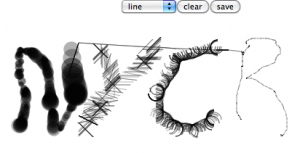
Maybe you were inspired by this one?
http://mrdoob.com/lab/javascript/harmony/
Thanks for sharing your code!
That's the one!