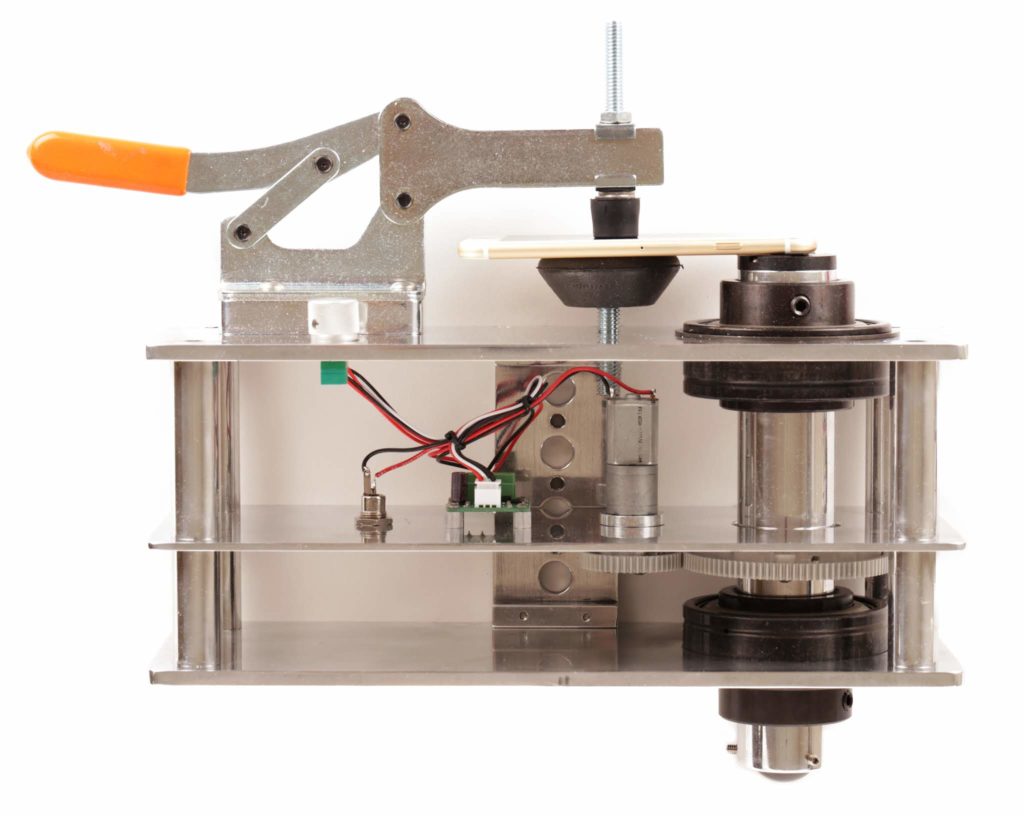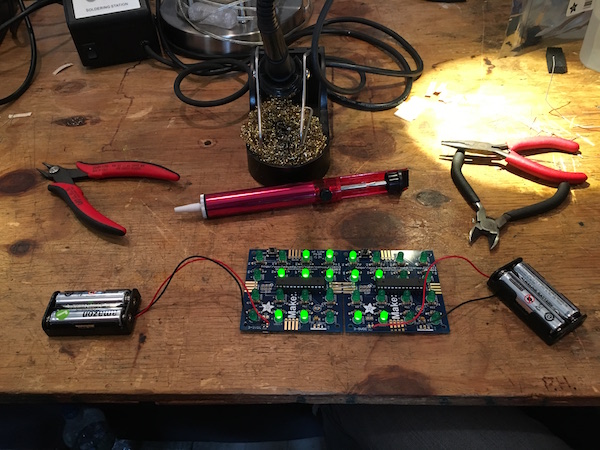Sonia Li will present her video projection piece entitled Movement at the Interactive Show on July 16th. About her piece, Sonia writes:
Movement is inspired by my personal transformation through dance and a spiritual event of meeting my true self. Dance is a language which encourages the brain to spark new cells, interconnecting to form new neuro pathways. The plasticity of the brain constantly adapts to the physical changes in the body, impacting perception, comprehension and memory. I make these visuals after dance sessions to directly tap into the energy of the mind-body connection, reflecting the organic shifts and changes. As my body learns to perform complex movements, the visuals evolve with these changes. Additionally, I listen to Solfeggio frequency, healing sounds to explore the mind’s capacity for spirituality. As a result, these experimental images have scintillating colors, dynamic movements and speeds. The circular motions echo my natural movement inclination and the mandala, Buddhist spiritual symbol. They channel my artistic intuition through scientific research in neurology and psychology, maintaining visual tension, difference and interest to the brain.
She also added a note: “In regards to the carbs theme, the visuals have a lot of carb base foods, I must have been hungry while making these moving images!”

The 9th Annual Interactive Show: Self Driving Carbs
NYC Resistor’s Interactive Show returns for its 9th incarnation. Our annual party and fundraiser invites hackers from around the region to show off their cool interactive projects with free beats and beers provided. Tickets $15 in advance, $20 at the door.
This year’s theme is Self-Driving Carbs. Biscuit swarms! A giant edible house! Posters you can chomp on! More projects to be announced soon. Keep checking the Resistor Blog for previews! And don’t worry there will be a gluten-free dance zone.
Grab your tickets now and get ready for a delicious evening of tech and tastiness!
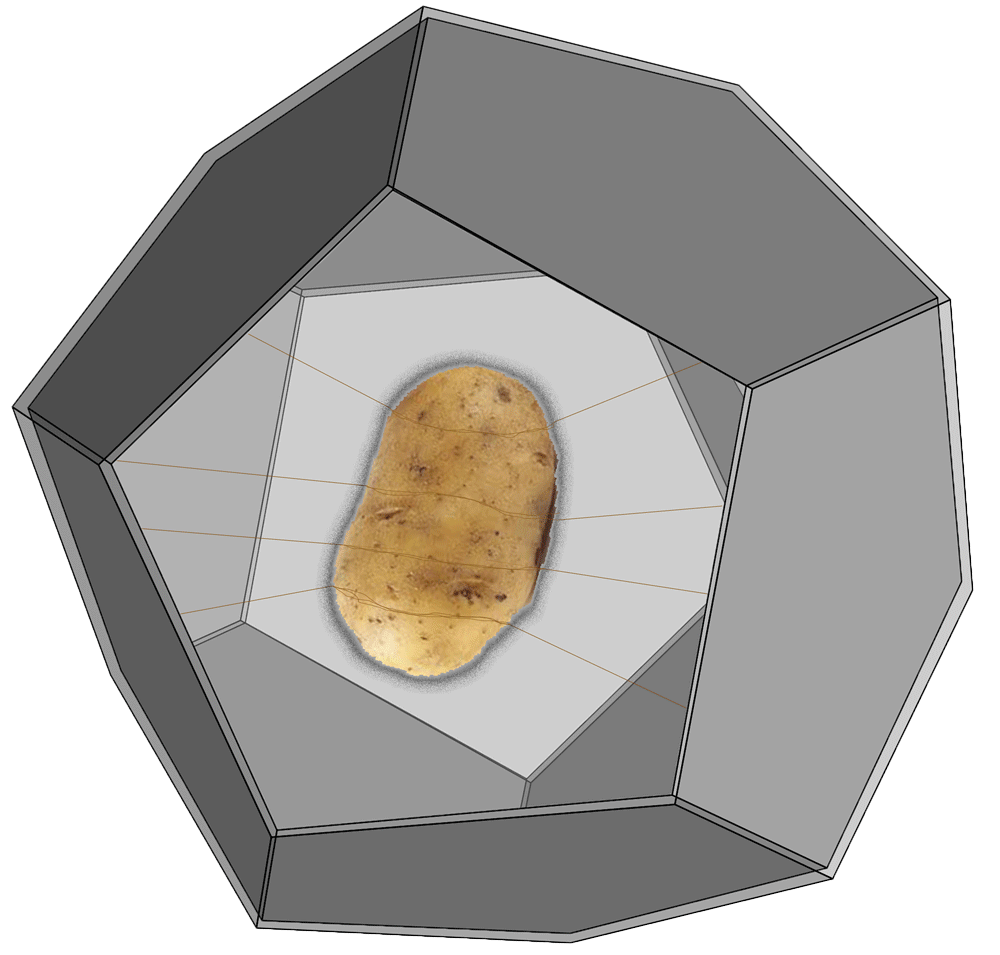




 Announcing a new addition to the
Announcing a new addition to the